技术 | 在 M1 上安装 LaTeX-OCR 识别工具
date
Feb 25, 2023
slug
install-latex-ocr-on-apple-silicon-m1
status
Published
summary
在 M1 上安装 LaTeX-OCR 需要通过 brew 安装 qt 库和通过 conda 安装 pytorch,具体步骤包括安装相关模块和依赖。使用时,只需启动命令并截图 LaTeX 图片,识别结果会自动复制到剪贴板。
tags
Engineering
AI
Data Analysis
Python
Productivity
type
Post
auth
但是,因为 pytorch, qt 等模块跨平台的兼容性问题,在 arm64 的宿主机上安装该工具需要一一定的操作。
解决方案
- 通过 brew 安装编译好的 qt 库
- 通过 conda 安装 pytorch
具体步骤
pip install "pix2tex[gui]"安装模块
brew install pyqt@5安装所需要的 GUI 模块
sudo cp -r /opt/homebrew/Cellar/pyqt@5/5.15.7_2/lib/python3.9/site-packages/* /Users/rey/miniconda3/lib/python3.9/site-packages/因为你在pip或conda的官方论坛上找不到兼容版本。
pip install pynput screeninfo包依赖
conda install pytorch torchvisionconda 提供的兼容 pytorch
使用方法
- 启动
python -m pix2tex latexocr
- 截图需要识别的 LaTeX 图片至剪贴板
- 等待终端出现识别后文本时,LaTeX 文本已经被自动复制到剪贴板了。
识别效果
对于 Stanford CS324 Large Language Model 的讲义中的链式概率公式:
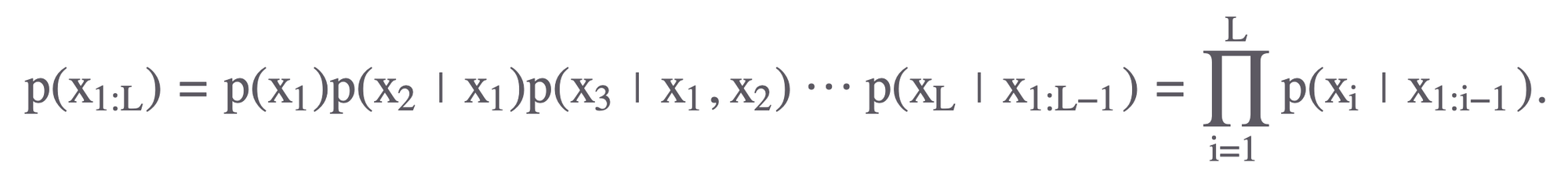
识别为 LaTeX 代码:
{\mathbf{p}}(\mathbf{x}{1,\mathrm{L}})=\mathbf{p}(\mathbf{x}{1})\mathbf{p}(\mathbf{x}{2}\mid\mathbf{x}{1})\mathbf{p}(\mathbf{x}{3}\mid\mathbf{x}{1},\mathbf{x}{2})\cdots\mathbf{p}(\mathbf{x}{\mathrm{L}}\mid\mathbf{x}{1,\mathrm{L}-1})=\prod{\mathrm{i=1}}^{\mathrm{L}}\mathbf{p}(\mathbf{x}{\mathrm{i}}\mid\mathbf{x}{1,\mathrm{i,t-1}).渲染等价为:
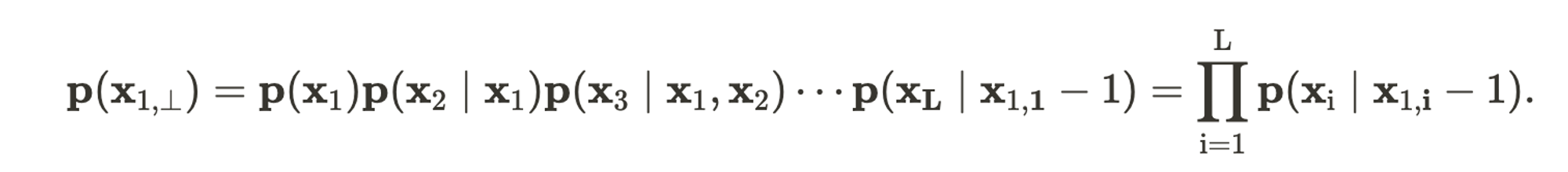
可以看到有一点点小错误,但是能够节省大量的时间。
参考资料
[1] Related issue: https://github.com/lukas-blecher/LaTeX-OCR/issues/234
[2] Official installation tutorial: https://github.com/lukas-blecher/LaTeX-OCR